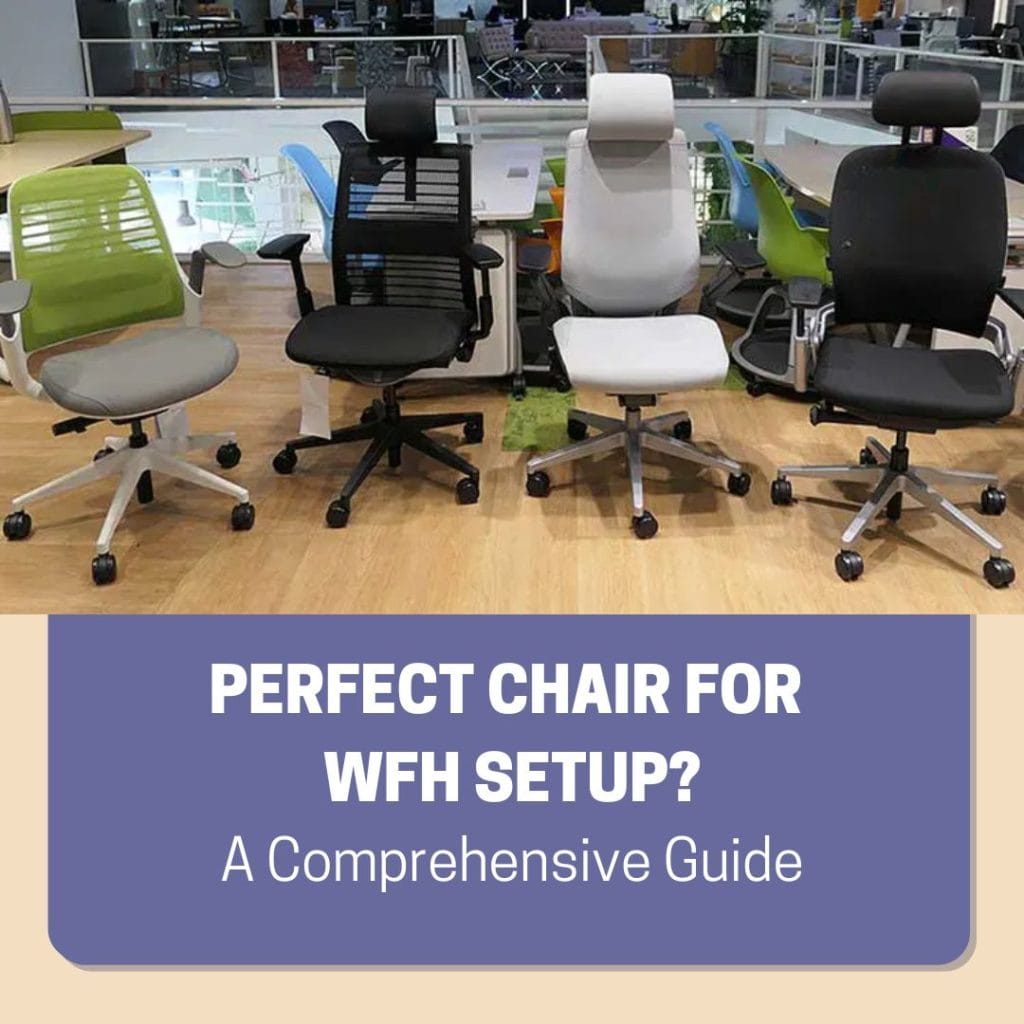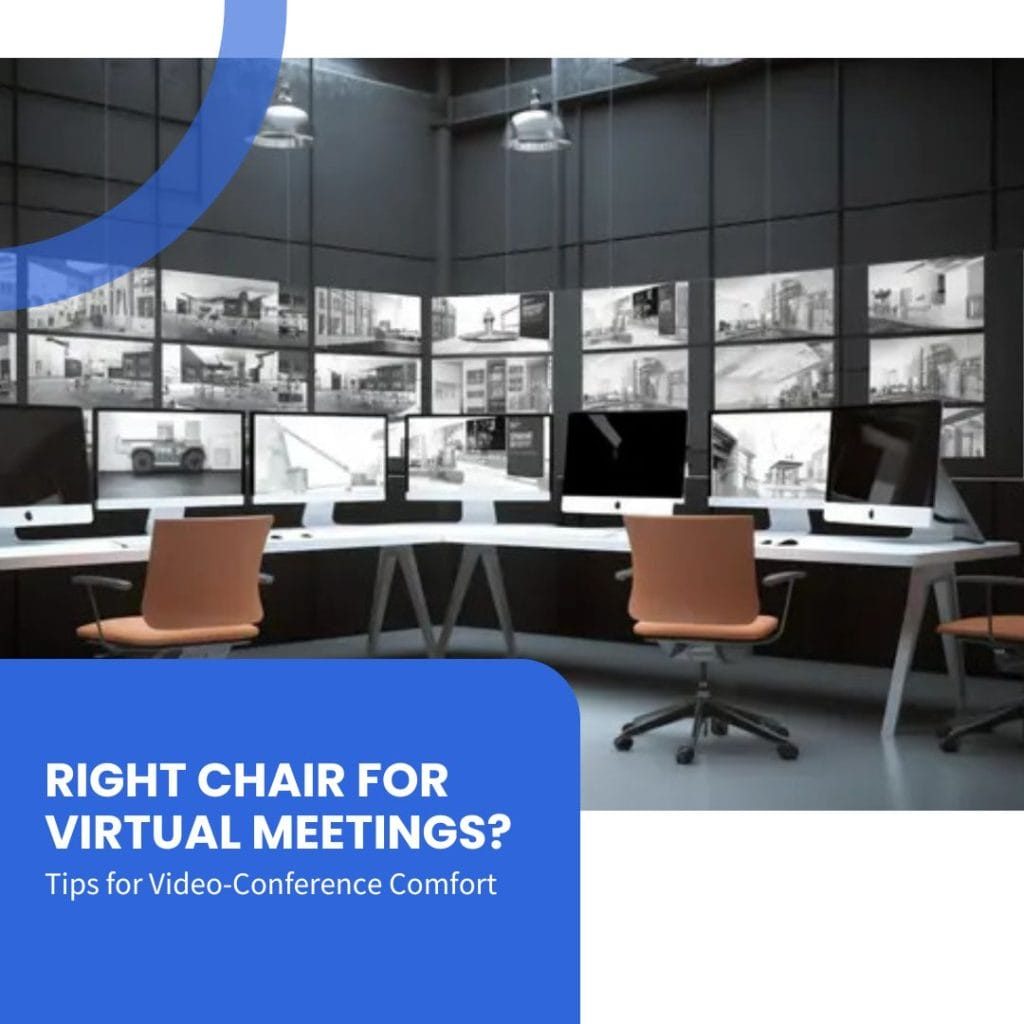An era of unprecedented remote work has elevated the importance of comfort during virtual meetings. Now more than ever, it is crucial to find the right chair that offers functionality, comfort, and support. The chair you choose can significantly impact your productivity, posture, and overall well-being during the numerous hours you spend in video conferences. Thus, selecting the appropriate seating can be a game-changer for your experience in virtual meetings.
Understanding Various Chair Types
Ergonomic Chairs
Ergonomic chairs are designed to support your body in a way conducive to long hours of sitting. They often come with adjustable features, including lumbar support, armrests, seat height, and tilt adjustments, ensuring you can find the most comfortable position.
Task Chairs
Task chairs are popular for virtual meetings as they offer a simple and compact design, perfect for smaller workspaces. They often come with adjustable features similar to ergonomic chairs and are generally more affordable.
Executive Chairs
Executive chairs are often associated with high-end office environments due to their luxurious design and comfort. They typically feature leather or faux-leather upholstery, generous padding, and additional ergonomic features such as headrests and footrests.
Gaming Chairs
Gaming chairs have become an increasingly popular choice for virtual meetings due to their stylish design and comfort features. They are designed with long hours of sitting in mind, with characteristics such as lumbar support, adjustable armrests, and reclining capabilities.
Factors to Consider for a Virtual Meeting Chair
Seat Height Adjustment
One of the most important factors is whether the chair can be adjusted to your preferred seat height. This ensures your feet comfortably rest on the ground, promoting better blood circulation and reducing strain on your legs.
Lumbar Support
Lower back support is crucial for maintaining good posture during virtual meetings. Look for chairs with adjustable lumbar support or built-in lumbar support to ensure your spine is properly aligned.
Armrests
Armrests offer support for your arms and shoulders, reducing strain on these areas during long periods of sitting. Look for chairs with adjustable armrests that can be modified to suit your individual needs.
Material and Padding
The material and padding of the chair can greatly impact its comfort level. Consider choosing a chair with breathable and high-quality fabrics to prevent discomfort and sweating during virtual meetings.
Mobility
If you frequently move around during video conferences, consider a chair with wheels or a swivel base for easy maneuvering.
Consider Your Personal Preferences and Needs
Understanding your personal needs and preferences is key in selecting a chair for virtual meetings. This considers your body shape, typical posture, and personal comfort preferences. For instance, individuals with back pain would benefit from chairs with substantial lumbar support, while those who tend to recline may find a chair with tilt functions beneficial. Similarly, if you are prone to overheating, selecting a chair with breathable fabric could enhance your comfort significantly. Ultimately, the best chair for your virtual meetings caters to your specific requirements and preferences, effectively combining comfort and functionality to improve your video-conference experience.
Conclusion
In conclusion, finding the right chair for virtual meetings is critical in fostering comfort, productivity, and overall well-being during your remote work experience. As our understanding of virtual work environments evolves, the significance of ergonomic aspects such as adjustable seat height, lumbar support, armrests, and chair material comes to the fore. Remember, the perfect chair is not a one-size-fits-all solution but a personal choice that reflects your unique needs and preferences. Therefore, take the time to evaluate your options and invest in a chair that truly enhances your video-conference comfort.