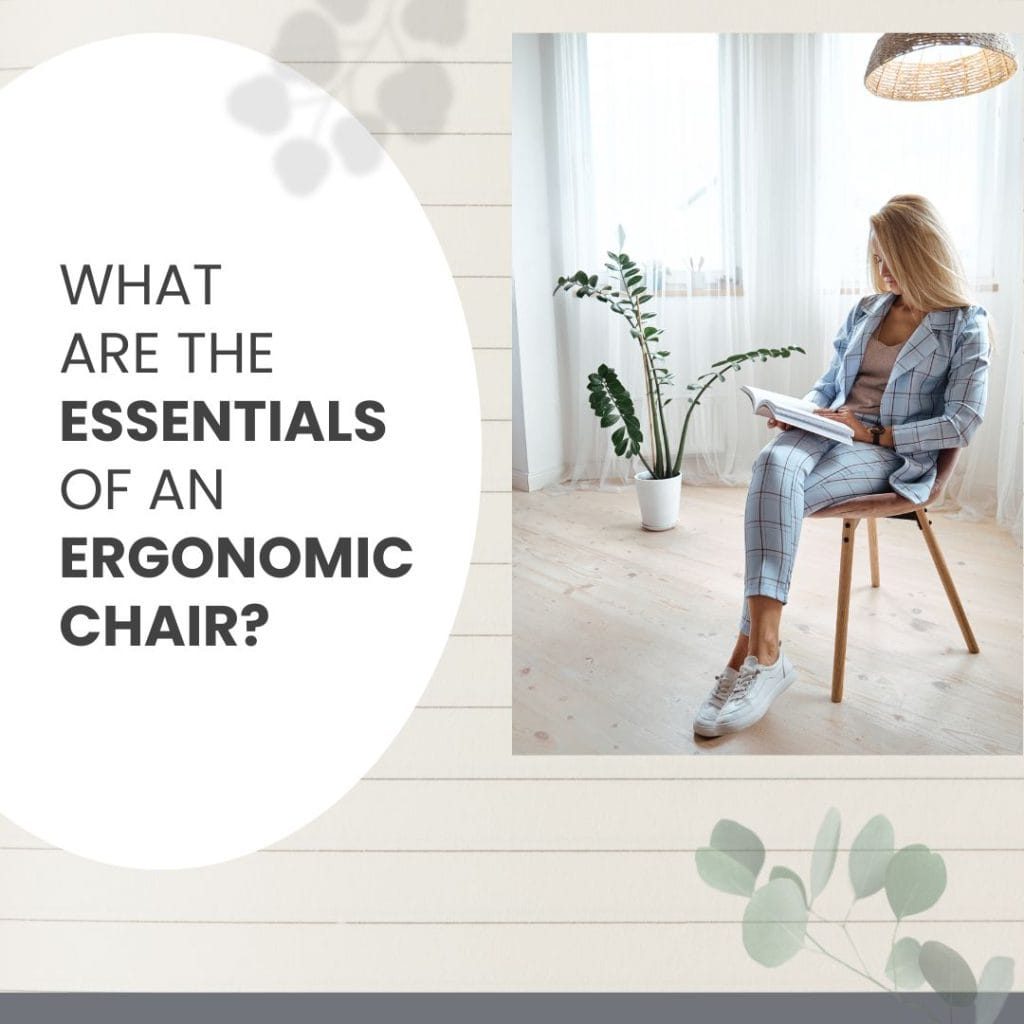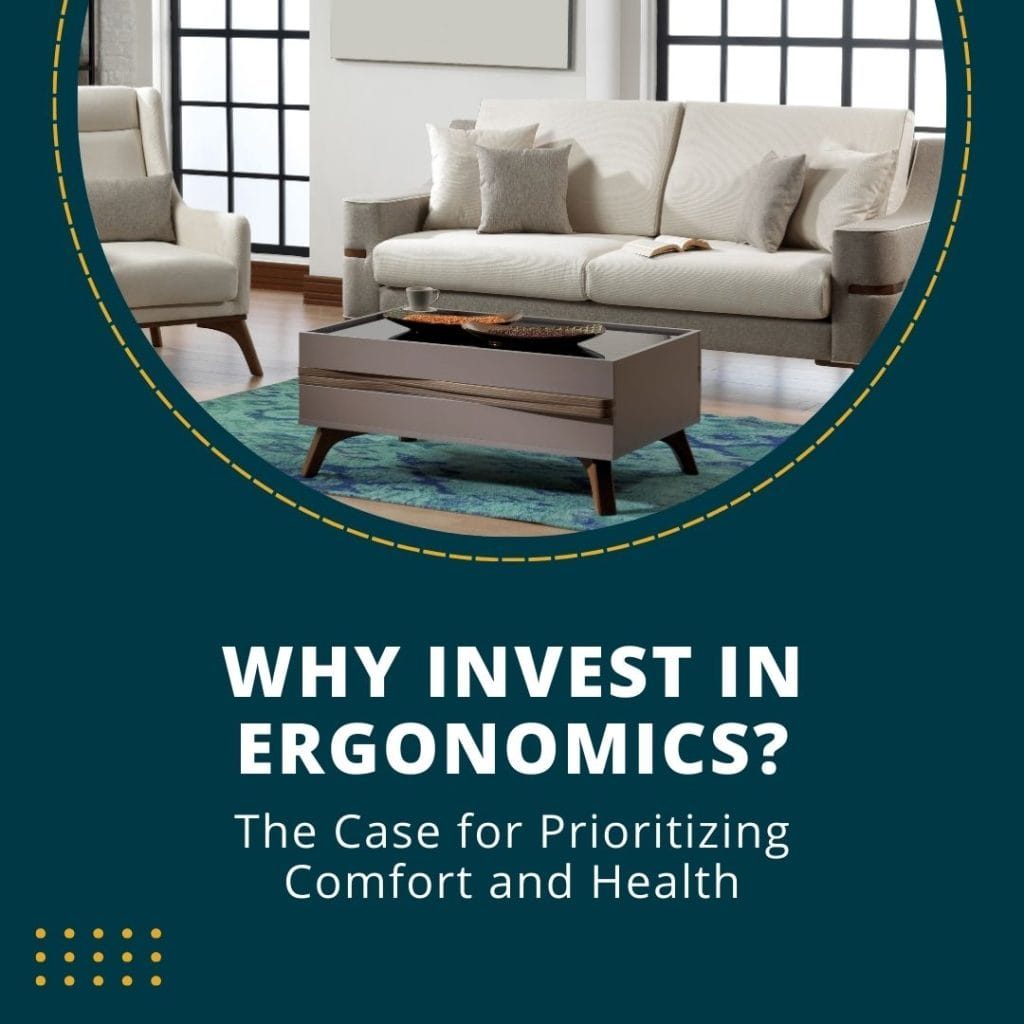In the fast-paced world of modern work, the importance of ergonomics in the workplace has never been more crucial. As we spend countless hours at our desks, the line between productivity and discomfort can blur, making it imperative to prioritize our physical well-being. This comprehensive guide, “Ergonomics in the Workplace: Creating the Perfect Office Setup,” is designed to be your ultimate resource in crafting an office environment that not only boosts your efficiency but also nurtures your health and comfort.
Ergonomics is not just a buzzword; it’s a lifeline for thriving in today’s workspaces. Whether you’re a freelancer working from the comfort of your home or a professional navigating the dynamics of an office setting, understanding and implementing ergonomic principles can significantly alter your work life for the better. This article delves into the essential elements of an ergonomic workspace, from choosing the right office chair that aligns with your body’s needs to arranging your desk for optimum comfort and productivity.
Understanding Ergonomics: The Basics
In our quest to enhance productivity and maintain health in the workplace, the concept of ergonomics has emerged as a key player. But what exactly is ergonomics, and why has it become such a crucial aspect of modern work life? This article aims to demystify ergonomics by breaking down its basic principles and exploring its significant impact on health and work efficiency.
1. What is Ergonomics?
Ergonomics, at its core, is the science of designing the workplace, keeping in mind the capabilities and limitations of the worker. The primary goal is to ensure that workspaces, tools, and tasks align well with the employee’s physical and cognitive abilities. This alignment is not just about comfort – it’s about creating an environment that optimally supports the worker’s well-being and productivity.
Principles of Ergonomics:
- Fit the Job to the Worker: Ergonomics emphasizes adapting the job environment and tasks to fit the individual, rather than forcing the individual to adapt to the job. This principle involves adjusting workstations, tools, and work methods to suit the worker’s physical requirements and limitations.
- Understanding Human Capabilities and Limitations: A deep understanding of human biomechanics, psychology, and physiology is essential in ergonomics. This includes knowledge about body mechanics, stress levels, and cognitive functions.
- Enhancing Comfort and Reducing Fatigue: By designing ergonomic workspaces, the aim is to enhance comfort and reduce fatigue. This involves providing support to various body parts, reducing repetitive or strenuous movements, and ensuring the workplace is conducive to maintaining focus and efficiency.
2. The Impact of Ergonomics on Health
Ignoring ergonomics can lead to a range of health problems, commonly referred to as musculoskeletal disorders (MSDs), which include conditions like carpal tunnel syndrome, tendonitis, and chronic back pain. Ergonomic solutions, such as adjustable chairs, proper lighting, and appropriately placed monitors, can significantly reduce the risk of these disorders.
Benefits of Ergonomic Practices on Health:
- Reduction in Work-related Injuries: Implementing ergonomic solutions can drastically reduce the occurrence of work-related injuries and disorders.
- Decreased Physical and Mental Stress: Proper ergonomic practices ensure that the body and mind are not unduly stressed, leading to a healthier work experience.
- Promoting Overall Well-being: A well-designed ergonomic workspace can contribute significantly to overall well-being, leading to fewer sick days and a more positive attitude towards work.
3. The Impact of Ergonomics on Work Efficiency
Ergonomics is not just about health; it’s also about enhancing productivity and efficiency in the workplace. A well-designed ergonomic workspace can lead to improved performance and productivity.
Enhancing Productivity through Ergonomics:
- Increased Comfort, Increased Output: Comfortable employees are more likely to be productive. Ergonomic furniture and tools reduce discomfort, allowing workers to concentrate better and work more efficiently.
- Reducing Errors: A well-planned ergonomic environment can reduce the likelihood of errors caused by fatigue or discomfort.
- Optimizing Workflow: Ergonomics involves streamlining the workflow by organizing the workspace efficiently. This leads to less time wasted on adjusting equipment or recovering from strain and more time focused on productive tasks.
The Essential Elements of an Ergonomic Office
Creating an ergonomic office is a vital step towards enhancing productivity and ensuring long-term health and comfort at work. But what makes an office ergonomic? This article delves into the essential elements of an ergonomic office, highlighting how each component, from chairs to keyboards, contributes to a harmonious and efficient workspace.
1. Ergonomic Chairs: The Backbone of Your Workspace
The chair is perhaps the most crucial element in an ergonomic office. A well-designed chair provides necessary support to your back, neck, and hips, and offers adjustable features to cater to individual needs.
Key Features of an Ergonomic Chair:
- Adjustable Height: To ensure your feet rest flat on the ground with your thighs parallel to the floor.
- Lumbar Support: To maintain the natural curve of the spine, reducing strain on your lower back.
- Adjustable Armrests: To keep your arms at a comfortable position, reducing shoulder strain.
2. Desks: Your Work Foundation
The right desk can significantly impact your comfort and productivity. An ergonomic desk complements your chair and facilitates an optimal working posture.
Essential Aspects of an Ergonomic Desk:
- Appropriate Height: The desk height should align with your chair to keep your elbows at a 90-degree angle while typing.
- Enough Space: Ample desk space prevents clutter and allows for efficient organization of tools and resources.
- Sit-Stand Desks: These desks offer flexibility, allowing you to switch between sitting and standing, reducing the risks associated with prolonged sitting.
3. Monitors: The Window to Your Work
A poorly positioned monitor can lead to neck strain, eye fatigue, and headaches. Ergonomic placement of your monitor is thus vital.
Ergonomic Monitor Setup:
- Correct Distance: The monitor should be about an arm’s length away, preventing eye strain.
- Ideal Height: The top of the screen should be at or slightly below eye level to maintain a natural neck position.
- Anti-glare Screens: To reduce eye strain from reflections and bright light.
4. Keyboards and Mice: The Tools of Trade
Keyboards and mice greatly influence your hand and wrist posture. Ergonomic designs can prevent repetitive strain injuries.
Features of Ergonomic Keyboards and Mice:
- Split Keyboards: These reduce the strain on wrists and arms by allowing a more natural hand position.
- Mouse Design: An ergonomic mouse fits the natural curve of your hand, reducing wrist strain.
- Keyboard Trays: Adjustable trays ensure the keyboard is at the correct height and distance.
5. Additional Elements: Lighting, Acoustics, and Accessories
Beyond the primary furniture, other aspects like lighting, acoustics, and desk accessories play a significant role in creating an ergonomic workspace.
- Proper Lighting: Adequate lighting prevents eye strain and headaches. Natural light is ideal, supplemented by adjustable desk lamps.
- Acoustic Comfort: Minimizing noise levels can reduce stress and improve concentration.
- Ergonomic Accessories: Footrests, wrist rests, and document holders can enhance comfort and efficiency.
Choosing the Right Office Chair: A Guide to Ergonomic Seating
In the world of office ergonomics, the chair you choose is not just a piece of furniture; it’s the cornerstone of your daily comfort and productivity. A well-chosen office chair can be the difference between a productive day and one marred by discomfort and distraction. This article explores the crucial factors to consider when selecting an office chair and how personal needs and body types play a significant role in this selection.
1. Key Factors to Consider in Chair Selection
Selecting the right office chair involves more than just picking a style or color. Here are essential factors to consider:
- Adjustability: The more adjustable a chair is, the better it can be tailored to fit your body. Look for chairs with adjustable height, armrests, backrest angle, and lumbar support.
- Lumbar Support: A good chair offers support for the lower back. Chairs with adjustable lumbar support allow you to fit the chair to the contours of your spine.
- Seat Depth and Width: The seat should be wide and deep enough to comfortably support any user. There should be 2-4 inches of space between the back of your knees and the seat of the chair when sitting back.
- Material and Padding: A chair should have enough padding to be comfortable to sit on for extended periods. Breathable fabric is preferable to reduce heat and moisture build-up.
- Swivel and Mobility: A swivel chair can aid in reaching different areas of the desk without straining, and smooth-rolling casters allow for easy movement around the workspace.
2. Personal Needs and Body Types in Chair Selection
Every individual is unique, and so are their ergonomic needs. Here’s how personal requirements and body types should influence your chair choice:
- Body Size and Shape: Ensure the chair’s dimensions suit your body size. Taller individuals may need higher backrests, while wider individuals might require more seat width.
- Health Considerations: Those with pre-existing back issues might require chairs with more advanced lumbar support features. Similarly, individuals with leg or circulation issues should look for chairs with adjustable seat height and tilt to ensure proper leg positioning.
- Work Habits: Consider how you use your chair throughout the day. If you lean forward often, a chair with a forward tilt capability can be beneficial.
- Comfort Preferences: Personal comfort preferences play a significant role. Some might prefer firmer support, while others might opt for plush, cushioned seats.
The Case for Ergonomic Investments in the Workplace
In the modern business landscape, where employee well-being is increasingly recognized as a driver of productivity and success, ergonomic investments in the workplace are gaining momentum. This article explores the long-term benefits of ergonomic furniture for businesses and offers strategies to convince management of the necessity and value of investing in ergonomic equipment.
1. The Long-Term Benefits of Ergonomic Furniture for Businesses
Ergonomic furniture is not merely a luxury; it’s an essential investment with substantial long-term benefits:
- Reduced Healthcare Costs: By preventing workplace injuries and chronic conditions related to poor ergonomics, companies can see a significant reduction in healthcare and compensation costs.
- Enhanced Productivity: Ergonomic furniture contributes to a more comfortable and focused work environment, leading to increased employee productivity and efficiency.
- Lower Absenteeism: A comfortable and health-conscious workplace leads to reduced absenteeism, as employees are less likely to take time off due to work-related health issues.
- Improved Employee Morale: Investing in ergonomic furniture demonstrates a commitment to employee well-being, which can improve morale and job satisfaction.
- Long-Term Employee Retention: A workplace that prioritizes employee health is more likely to retain its staff, reducing the costs and disruptions associated with high turnover.
2. Strategies to Convince Management to Invest in Ergonomic Equipment
Convincing management to make the leap into ergonomic investments requires a strategic approach:
- Present the Cost-Benefit Analysis: Illustrate how ergonomic investments can lead to cost savings over time. Highlight potential reductions in healthcare costs, absenteeism, and turnover.
- Showcase Success Stories: Provide examples of other businesses that have benefited from ergonomic investments. Real-life success stories can be powerful persuaders.
- Highlight Legal Compliance and Risk Management: Emphasize how ergonomic furniture can help in complying with health and safety regulations, potentially reducing legal risks.
- Demonstrate Productivity Gains: Use studies and research to show how ergonomic environments can boost productivity and efficiency.
- Propose a Pilot Program: Suggest starting with a pilot program to demonstrate the benefits of ergonomic furniture. This can be a lower-risk approach for management to see the results firsthand.
- Engage Employees in the Process: Show management that there is a demand for ergonomic improvements from the employee side. Employee feedback and requests can be powerful motivators for change.
The Rise of Standing Desks
The modern workplace is continually evolving, and one of the most notable trends in recent years is the rise of standing desks. This shift is driven by increasing awareness of the health risks associated with prolonged sitting, coupled with a growing understanding of ergonomics in the workplace. Standing desks, also known as stand-up desks, are desks that allow a person to stand up comfortably while working. Many of these desks are adjustable, allowing users to change the height and alternate between sitting and standing.
As technology advances and the nature of work becomes more flexible, employees and employers alike are seeking ways to enhance productivity and well-being. Standing desks have come to the forefront as a popular solution to combat the sedentary lifestyle many lead due to the increase in desk-bound jobs.
Pros of Standing Desks
- Health Benefits: Standing lowers the risk of weight gain and obesity, reduces back pain, and improves posture. It is also associated with a lower risk of heart disease and may reduce blood sugar levels.
- Increased Energy & Productivity: Users often report increased energy and alertness, which translates to higher productivity. The change in posture can also lead to improved mood and concentration levels.
- Longevity: Some studies suggest that reducing sitting time can lead to a longer life expectancy.
Cons of Standing Desks
- Discomfort & Fatigue: Initial transition to standing desks can lead to muscle fatigue and discomfort. Standing for prolonged periods can also lead to foot, knee, or back problems.
- Cost: High-quality adjustable standing desks can be more expensive than traditional desks.
- Limited Research: While there are many anecdotal benefits, long-term scientific studies are still limited, and results can vary from person to person.
Standing vs. Sitting: Finding a Balance
The debate between standing and sitting is not about which is the ultimate way to work; rather, it’s about finding a balance that suits individual needs and preferences. An ergonomic approach is typically recommended, involving a combination of sitting, standing, and moving throughout the day. This method is known as “active sitting” and encourages movement and flexibility.
Adapting to Different Environments: Home and Office
In today’s fast-paced world, the ability to adapt to various working environments is more crucial than ever. With the increasing trend of remote work and hybrid models, professionals are frequently switching between office and home settings. Each setting presents its own set of challenges and advantages, particularly when it comes to maintaining ergonomics and comfort. Understanding how to adjust and optimize your workspace is vital in promoting health, productivity, and overall well-being.
Tips for Maintaining Ergonomic Practices in Varied Settings
- Understand Ergonomic Basics: Whether at home or in the office, the fundamentals of ergonomics remain the same. Maintain a neutral body position, ensure that your eyes are level with the top of the monitor, and keep essentials within arm’s reach.
- Regular Movement: Change your position often, take short breaks, and move around. The key is to avoid being in the same posture for prolonged periods.
- Personalize Your Space: Adjust the environment to suit your needs. This could mean investing in ergonomic furniture or simply arranging your desk to have natural light.
Adjusting Chairs and Equipment for Optimal Comfort
- Chairs: Choose a chair that supports your spinal curves. Adjust the height so your feet are flat on the floor and your knees are in line with your hips. If the chair doesn’t support your lower back, add a cushion or lumbar roll.
- Desk Setup: Place your monitor about an arm’s length away, with the top of the screen at or just below eye level. Use a stand or a stack of books if necessary. Ensure that the keyboard and mouse are within easy reach and that your wrists are straight while typing.
- Lighting: Position your monitor so there’s no glare from windows or lights. Use blinds or shades if necessary and consider using a desk lamp with adjustable brightness.
Creating a Conducive Environment at Home and Office
- Home: In a home environment, you might have more freedom to customize your space. Consider factors like room temperature, noise levels, and lighting. Creating a dedicated workspace can also help in mentally separating work from personal life.
- Office: In an office, you might be limited in how much you can personalize your space. Focus on making small, impactful changes like adjusting your chair, using a footrest, or adding a plant for a bit of nature.
Investing in Ergonomics: A Health and Wellness Perspective
Ergonomics is often associated with the design of car controls or office furniture. However, it encompasses much more. It’s the scientific study concerned with the understanding of interactions among humans and other elements of a system, applied to design processes that optimize human well-being and overall system performance. In the workplace, ergonomics is crucial as it directly impacts an individual’s health, comfort, and productivity.
The Role of Ergonomics in Workplace Wellness
- Reduces Risk of Musculoskeletal Disorders: Ergonomics aims to prevent musculoskeletal disorders such as carpal tunnel syndrome, tendinitis, and lower back pain, which are often caused by repetitive motion, poor posture, and overexertion.
- Enhances Productivity: A well-designed ergonomic workplace promotes efficient and comfortable work. Employees are less likely to be fatigued or in pain, leading to higher quality work and productivity.
- Improves Quality of Work Life: Employees working in an ergonomically sound environment are more likely to enjoy their work. This leads to increased job satisfaction, decreased turnover, and a positive work environment.
Investing in Workplace Ergonomics
- Conduct Ergonomic Assessments: Regularly evaluate and update the workplace to meet ergonomic standards. This can include assessing desk height, chair support, keyboard placement, and the arrangement of other tools and equipment.
- Ergonomic Training and Education: Investing in ergonomic training for employees helps them understand the importance of proper posture, equipment use, and work habits. Knowledge empowers employees to make changes that enhance their comfort and health.
- Implementing Adaptive Tools and Technology: Provide adjustable chairs, sit-stand desks, ergonomic keyboards, and other tools that can be adapted to meet individual needs. These investments show commitment to employee health and can lead to long-term savings by reducing health-related absences and inefficiencies.
The Long-Term Benefits of Ergonomic Investments
- Health Cost Savings: By reducing the risk of musculoskeletal problems, companies can see a decrease in medical claims and associated costs.
- Employee Engagement: Employees who feel their health is valued are more engaged, loyal, and motivated.
- Legal Compliance: Adhering to ergonomic principles helps companies comply with health and safety regulations, avoiding fines and legal issues.
Enhancing Office Aesthetics with Ergonomic Furniture
In the contemporary workplace, the aesthetics of an office are just as important as its functionality. With the increasing emphasis on well-being and productivity, businesses are turning to ergonomic furniture not only for health benefits but also to enhance the office environment aesthetically. This article explores how to balance functional ergonomics with style and design, along with tips for creating a visually appealing yet ergonomic workspace.
Balancing Functional Ergonomics with Style and Design
- Understand the Basics of Ergonomics: Before integrating style into your ergonomic furniture, understand the essentials—like adjustable chair heights, lumbar support, and desk levels that align with the user’s eye level. These features are crucial for well-being and productivity.
- Choose Sleek, Modern Designs: Many ergonomic furniture designers now focus on sleek, modern lines that fit well in a contemporary office. Look for pieces that not only provide comfort and posture support but also have a modern appeal.
- Customize with Color and Texture: Ergonomic doesn’t mean boring. Many pieces come in various colors and textures, allowing them to blend seamlessly with the office’s design theme or stand out as a statement piece.
- Incorporate Flexible Furniture: Invest in furniture that can be easily adjusted or moved. This not only supports various physical needs but also contributes to a dynamic and adaptable office look.
Tips for a Visually Appealing Ergonomic Setup
- Consistency in Design: Choose ergonomic furniture that complements each other. Consistent use of materials, colors, and styles can make the space look unified and professionally designed.
- Invest in Statement Pieces: Have at least one or two statement pieces that can serve as the focal point of your space. This could be an artistically designed ergonomic chair or a uniquely shaped desk that marries form and function.
- Organize for Aesthetics and Efficiency: Keep the workspace uncluttered. Use ergonomic accessories that are not only functional but enhance the workspace’s look. Monitor arms, sleek keyboard trays, and cable management systems can all contribute to a clean and stylish look.
- Enhance with Lighting: Good lighting is a part of ergonomic design. Invest in stylish yet functional lighting solutions that can reduce glare and eye strain. Well-placed lamps or overhead lighting can also accentuate the office’s design elements.
- Add Natural Elements: Incorporate plants or natural materials like wood or stone. These elements can make the office space feel more inviting and provide a sense of calm, enhancing the overall aesthetic appeal.
Solving the Posture Puzzle: Maintaining Good Posture Throughout the Workday
Good posture is not just about standing tall; it’s about maintaining correct alignment of your body parts supported by the right amount of muscle tension against gravity. While poor posture can lead to discomfort and health issues, maintaining good posture is essential for your physical health, mood, and productivity. Here are practical tips to help you solve the posture puzzle throughout the workday.
Understanding Good Posture
Before diving into the tips, understand what good posture entails. When standing, your back should be straight, shoulders back yet relaxed, and weight mostly on the balls of your feet. When sitting, your feet should rest flat on the floor, with your knees at or below hip level, and your back should be aligned against the back of the chair.
Practical Tips for Maintaining Good Posture
- Adjust Your Workspace Ergonomically: Ensure that your desk, chair, and computer screen are set up to encourage a straight posture. Your eyes should be level with the top of your computer screen, and your chair should allow your feet to rest flat on the floor.
- Regular Movement: Avoid staying in one position for too long. Take short breaks throughout the day to walk, stretch, or at least change your sitting position. Incorporating movement into your routine can prevent stiffness and promote a more dynamic posture.
- Exercise and Strengthening: Strengthening your core muscles is crucial for maintaining good posture. Regular exercise, including activities like yoga or Pilates, can significantly improve your muscle strength and flexibility, making it easier to maintain good posture.
- Mindful Sitting: Be aware of your sitting habits. Avoid slouching or leaning forward from your chair. Use ergonomic supports if needed, such as lumbar rolls or footrests, to maintain proper alignment.
- Phone and Tablet Use: When using a phone or tablet, bring the device up to eye level instead of bending your neck down. This practice helps in reducing neck strain and promoting better posture.
- Visual and Physical Cues: Set up reminders for yourself to check on your posture throughout the day. This could be a sticky note on your computer, a set alarm every hour, or even an app designed to remind you to sit or stand correctly.
- Proper Footwear: If your job involves standing for long periods, wear supportive footwear. Proper shoes can help in maintaining not just foot health but also a good posture.
- Ergonomic Accessories: Consider using ergonomic accessories like keyboard trays, monitor stands, or standing desks that encourage you to maintain good posture.
Conclusion
Creating the perfect office setup with ergonomics at the forefront is not just about enhancing productivity; it’s about fostering a sustainable and healthy work environment. By understanding and implementing ergonomic principles, businesses can significantly reduce the risk of work-related injuries, increase employee satisfaction, and cultivate a culture of wellness. It involves a commitment to continuous learning, adapting to new ergonomic trends, and personalizing the workspace to fit individual needs. As we move forward in an increasingly health-conscious world, the integration of ergonomics in the workplace will continue to be a key component in designing a space that is not only efficient but also promotes the well-being and productivity of all its users. Investing in ergonomics is investing in the future of work, where employee health is as much a priority as business outcomes.