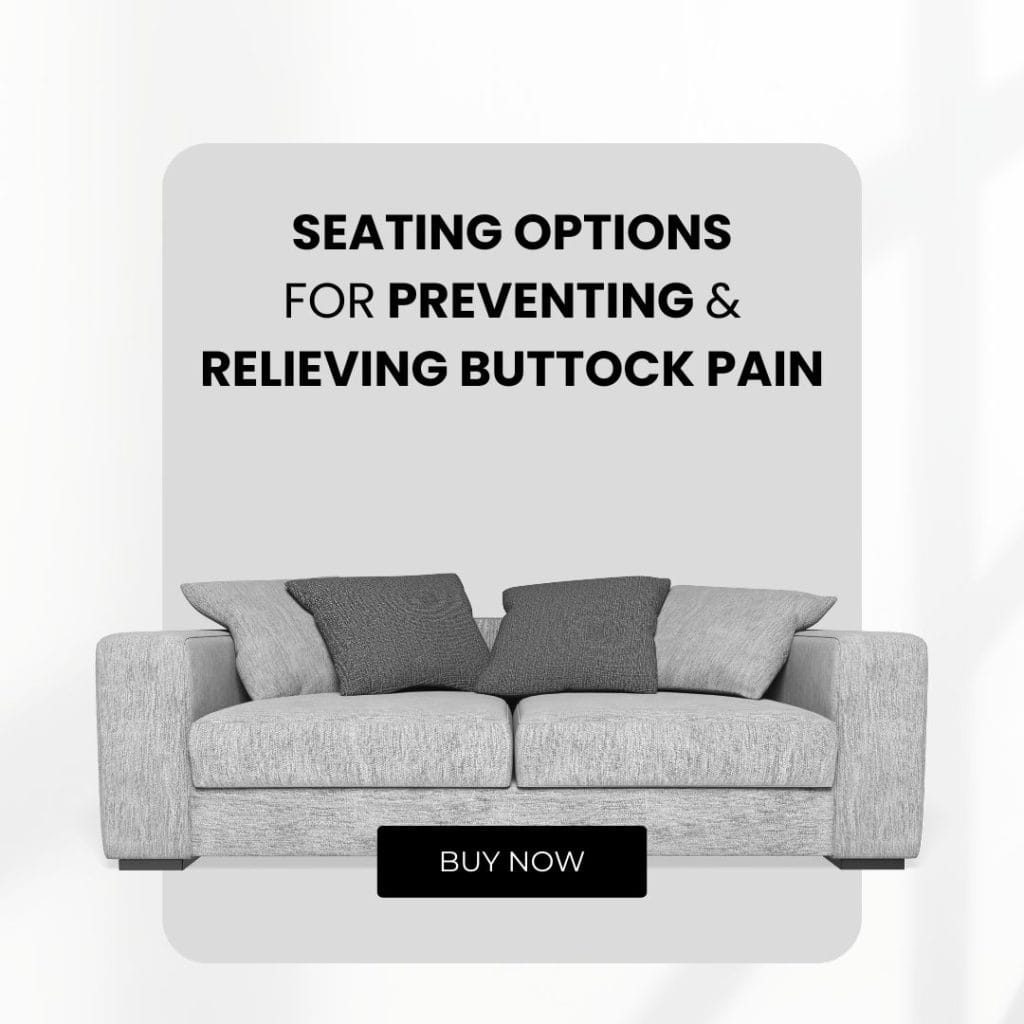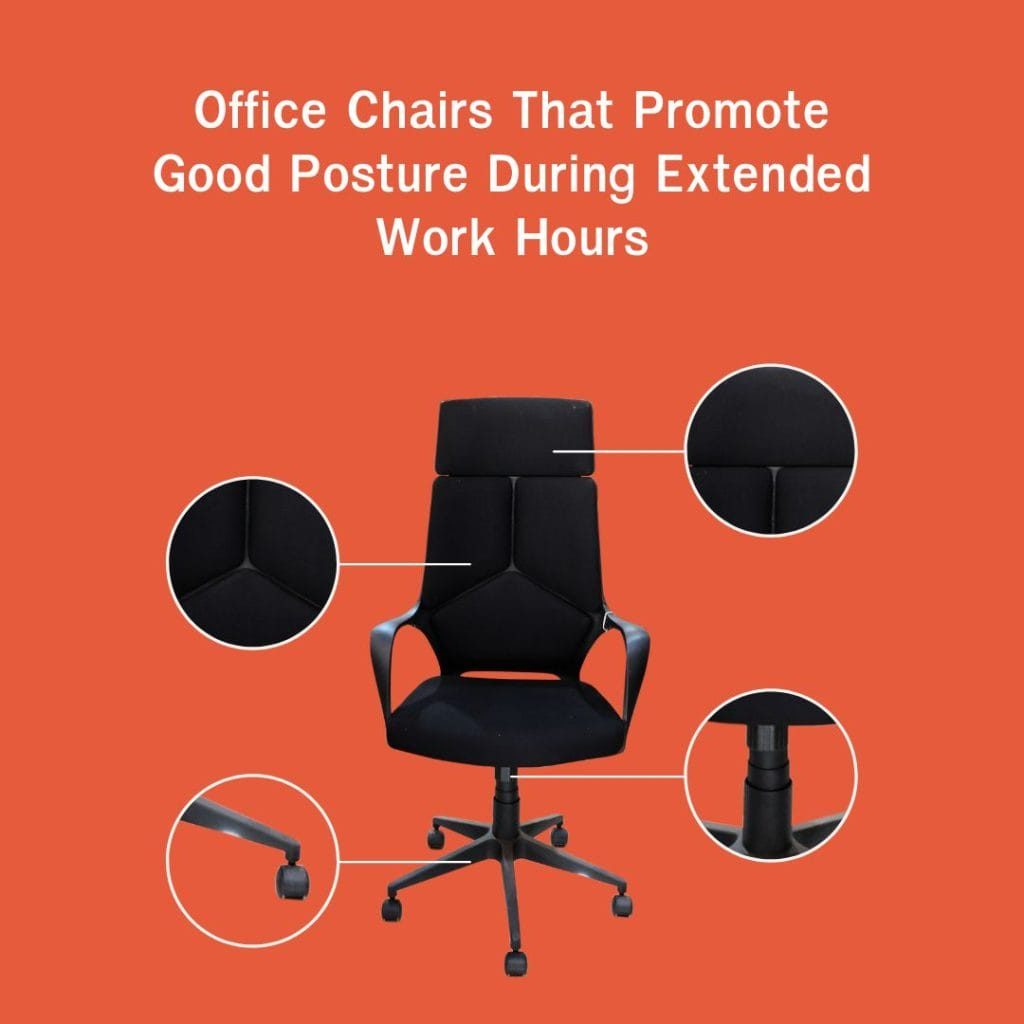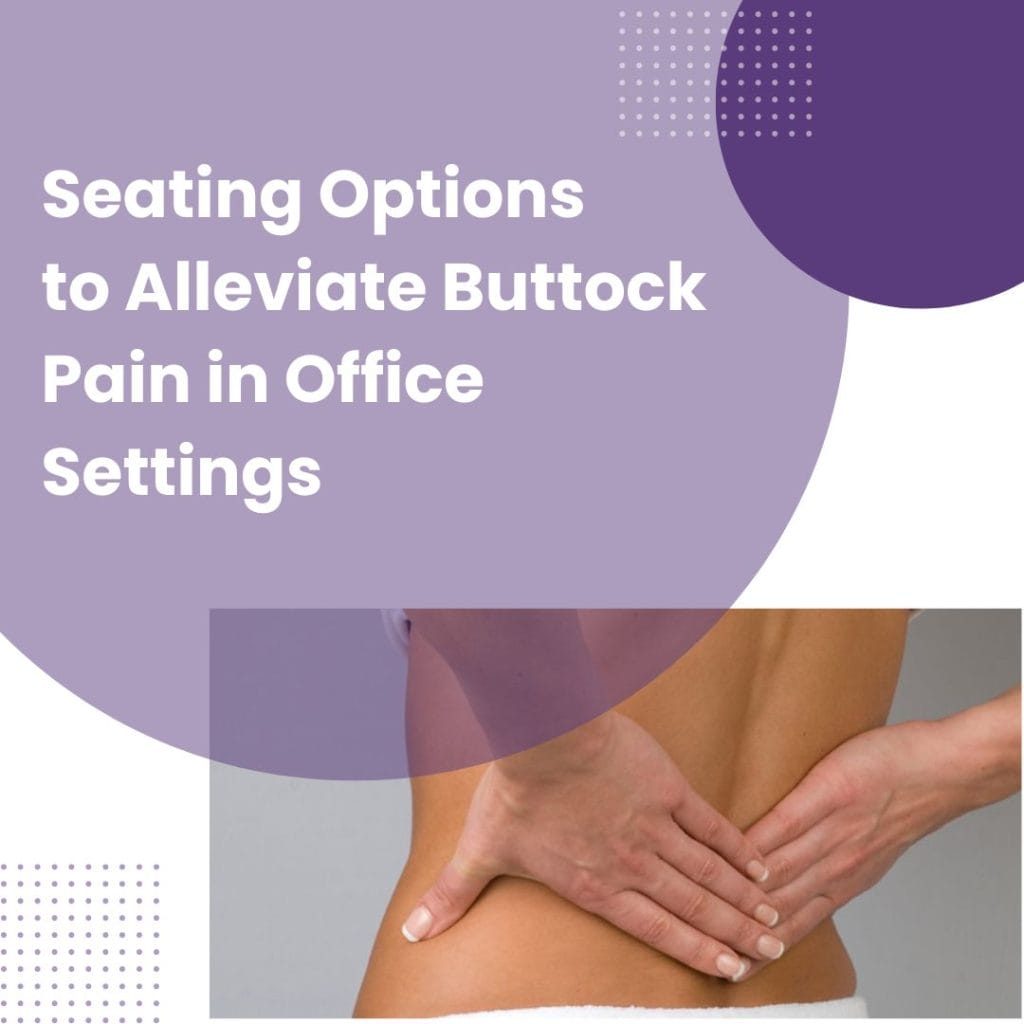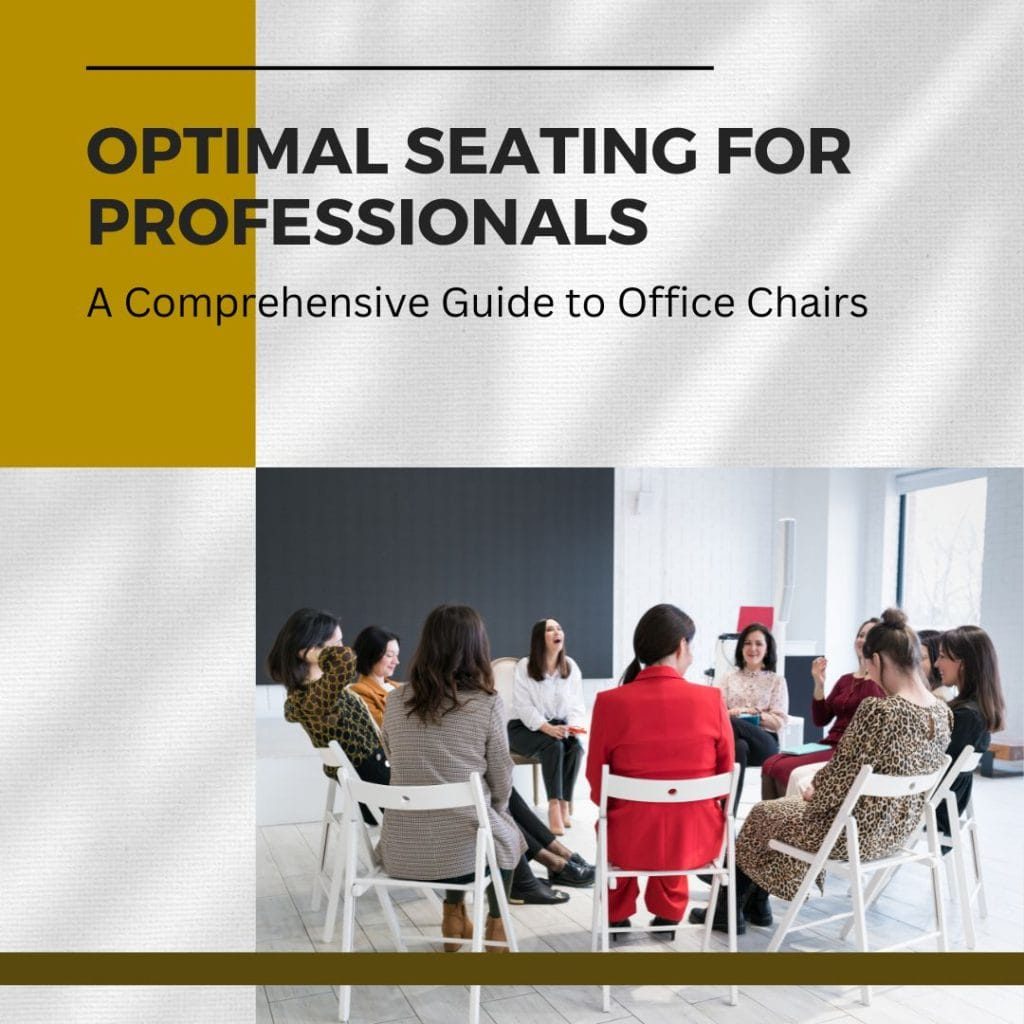Why is optimal seating so crucial? The average professional spends a significant portion of their day seated, making the choice of an office chair more than just a matter of comfort—it’s a vital component of occupational health and efficiency. The right chair can alleviate common discomforts, enhance posture, and even boost work performance. On the other hand, an ill-suited chair can lead to a myriad of issues, including the increasingly prevalent problem of buttock pain, poor posture, and decreased productivity, particularly among those in demanding roles like software development.
So, whether you’re grappling with seating discomforts, searching for the perfect chair to suit your professional needs, or simply curious about the latest trends in office seating, this guide is your go-to resource. Let’s embark on this journey to discover how the right office chair can transform your workday, boost your health, and elevate your workspace.
Understanding the Essentials of Office Chair Ergonomics
In the modern workplace, where many professionals spend a significant portion of their day seated, the importance of office chair ergonomics cannot be overstated. Understanding the essentials of ergonomic seating is crucial for maintaining health and enhancing productivity. This article delves into what ergonomics in seating entails, the key features of an ergonomic chair, and how such seating impacts health and productivity.
Definition and Importance of Ergonomics in Seating
Ergonomics is the science of designing products and systems to optimize them for human use. When applied to office chairs, ergonomics focuses on designing seating that not only fits the user’s body but also supports their movements and posture throughout the workday. The importance of ergonomics in seating arises from its ability to reduce the risk of discomfort and injury, particularly in environments where sitting for prolonged periods is common.
Poorly designed chairs can lead to a host of physical problems, including back pain, neck strain, and carpal tunnel syndrome. Ergonomically designed chairs, on the other hand, align with the body’s natural posture, reduce undue stress on the musculoskeletal system, and cater to the varied requirements of different body types and work activities.
Key Features of an Ergonomic Chair
An ergonomic chair is more than just a comfortable seat. It incorporates several key features designed to support the body’s natural posture and movement:
- Adjustable Seat Height: Allows users to position themselves at an appropriate height relative to their desk and computer, ensuring their feet are flat on the floor and thighs parallel to the ground.
- Lumbar Support: Essential for maintaining the natural curve of the spine, lumbar support helps prevent slouching and reduces stress on the lower back.
- Adjustable Backrest: Supports the natural curve of the spine, and should be adjustable both in angle and height.
- Seat Depth and Width: The seat should be wide and deep enough to comfortably support any user, with a depth that leaves a small gap between the back of the knees and the seat.
- Armrests: Adjustable armrests help reduce tension in the shoulders and prevent strain on the elbows and wrists.
- Swivel and Mobility: A chair that swivels and has wheels allows for easy movement, reducing the need to stretch or strain to reach different areas of the workspace.
- Breathable Material and Padding: A chair should be made of a material that allows for air circulation and is padded enough to provide comfort without losing shape over time.
Impact of Ergonomic Seating on Health and Productivity
The impact of ergonomic seating on an individual’s health and productivity is profound. A well-designed ergonomic chair can lead to:
- Reduced Pain and Discomfort: By supporting proper posture and reducing strain, ergonomic chairs help minimize the risk of developing musculoskeletal problems and other discomforts associated with prolonged sitting.
- Enhanced Productivity: Comfortable seating can lead to increased concentration and fewer distractions caused by discomfort, thereby enhancing productivity.
- Improved Posture: Consistent use of an ergonomic chair encourages good posture, which can prevent the development of chronic conditions and contribute to overall well-being.
- Increased Energy Levels: Proper support and comfort can lead to higher energy levels, as the body expends less energy in maintaining an uncomfortable posture.
Alleviating Common Seating Discomforts: Focus on Buttock Pain
For many professionals, a significant portion of the workday is spent sitting. While this may seem harmless, prolonged sitting can lead to various discomforts, with buttock pain being a common issue. Understanding the causes and prevention methods is essential in maintaining comfort and health in the workplace.
Buttock Pain: Understanding the Discomfort
Buttock pain, often overlooked, can be a significant source of discomfort for those who spend long hours seated. This pain can range from mild discomfort to severe aches, impacting not just work productivity but also overall quality of life.
Causes of Buttock Pain
- Prolonged Sitting: Sitting for extended periods can lead to pressure build-up in the buttocks, causing pain.
- Poor Posture: Slouching or sitting in an awkward position can strain the muscles in the buttocks.
- Inadequate Seating: Chairs that lack proper support or cushioning can contribute to discomfort.
- Underlying Medical Conditions: Conditions like sciatica, hemorrhoids, or lower back issues can manifest as buttock pain.
Prevention and Alleviation Techniques
- Ergonomic Seating: Invest in an ergonomic chair that provides adequate support and cushioning. Chairs with adjustable features allow for a more personalized seating experience.
- Frequent Breaks: Taking regular breaks to stand, stretch, and walk around can alleviate pressure on the buttocks and improve circulation.
- Posture Correction: Maintaining good posture with a straight back and feet flat on the floor can prevent unnecessary strain.
- Exercise and Stretching: Regular exercise, particularly activities that strengthen the core and buttock muscles, can reduce the risk of pain.
- Seat Cushions: Using specialized seat cushions can provide extra support and comfort, distributing pressure more evenly.
- Consulting a Professional: If the pain persists, it’s important to consult a healthcare professional to rule out any underlying medical conditions.
Specialized Seating Solutions for Software Developers: Catering to Unique Requirements
In the realm of software development, where long hours of coding and problem-solving are the norms, having the right seating solution is not just a luxury, it’s a necessity. Software developers have unique requirements when it comes to their chairs, as their work involves extended periods of sitting, high levels of concentration, and the need for a workspace that fosters creativity and efficiency. This article explores the specialized seating solutions tailored to meet the needs of software developers.
Understanding the Unique Seating Requirements for Developers
Software developers face specific challenges that demand more than just a standard office chair. Here are some unique seating requirements for developers:
- Ergonomic Support: Given the long hours spent at a desk, an ergonomic chair that supports the natural curve of the spine, offers adjustable armrests, and provides adequate lumbar support is crucial. This helps in reducing the risk of back pain, neck strain, and other posture-related issues.
- Adjustability: Developers often shift positions or lean forward while coding. Chairs with high adjustability in terms of height, tilt, and armrests allow developers to maintain comfort throughout varying tasks.
- Mobility and Flexibility: A chair with smooth-rolling wheels and a swivel base facilitates easy movement around the workspace, essential for a dynamic and collaborative tech environment.
- Durability and Material: The material of the chair should be breathable to ensure comfort during long coding sessions. Durability is also key, as the chair should withstand extensive daily use.
- Support for Multiple Screens: Many developers work with multiple monitors. Chairs that allow for easy viewing and interaction with multiple screens without straining the neck or eyes are preferable.
Specialized Seating Solutions
Considering these unique requirements, here are some specialized seating solutions ideal for software developers:
- High-Back Ergonomic Chairs: These chairs offer full-back support, crucial for developers who spend hours coding. Features like headrests and adjustable back angles provide additional comfort.
- Mesh Chairs: Mesh chairs offer breathability, which is essential for maintaining comfort during long work sessions. They also offer a modern look, aligning with tech-oriented workspaces.
- Reclining Chairs: Chairs that recline offer the flexibility to change posture throughout the day. This can be particularly beneficial during long debugging sessions or when developers need a moment to think creatively.
- Active Sitting Chairs: These chairs, like balance ball chairs or active stools, encourage movement and help in maintaining core strength. They are an excellent choice for developers who prefer not to remain static.
- Customizable Chairs: Chairs with extensive customizable features allow developers to tailor the seating to their specific body type and preferences, ensuring maximum comfort and productivity.
Innovative Seating Designs for Enhanced Comfort: The Evolution of Office Chairs
In recent years, the office chair has evolved from a simple piece of furniture to a sophisticated tool designed to offer maximum comfort and support. The focus has shifted towards creating seating solutions that not only alleviate discomfort but also enhance overall well-being and productivity. This article explores the innovative advances in office chair design that are setting new standards in workplace comfort.
The Advances in Office Chair Design
The evolution of office chair design reflects a deeper understanding of ergonomics, materials science, and the changing nature of work. Here are some key advances:
1. Ergonomic Innovations
- Dynamic Support: Modern chairs now come with dynamic support systems that adapt to the user’s movements, providing continuous support whether you’re leaning forward or reclining.
- Body-Conforming Technology: Using materials like memory foam, chairs now mold to the user’s body shape, offering personalized comfort and support.
- Adjustability: More than just height and tilt adjustments, advanced chairs offer a range of customizations, including adjustable lumbar support, armrests, headrests, and even seat depth.
2. Material Advancements
- Breathable Fabrics: The use of mesh and other breathable materials helps in maintaining a comfortable temperature even after hours of sitting.
- Sustainable Materials: There’s a growing trend towards using eco-friendly materials, reducing the environmental impact of office furniture.
3. Aesthetics and Design
- Sleek, Modern Looks: Office chairs are becoming style statements with contemporary designs that complement modern office interiors.
- Space-Saving Designs: Compact and foldable designs are gaining popularity, especially in workplaces with limited space.
4. Health-Focused Features
- Active Sitting Chairs: These chairs encourage movement and slight bouncing, which stimulates circulation and reduces the health risks associated with prolonged sitting.
- Standing Desk Complements: Chairs designed to work with standing desks offer flexibility and support for those who alternate between sitting and standing.
5. Technology Integration
- Smart Chairs: Some high-tech models come with built-in sensors to remind you to adjust your posture or take a break, integrating seamlessly with health apps and work systems.
Enhanced Comfort through Innovation
The impact of these innovations is profound. By prioritizing comfort and health, these advanced office chairs can lead to:
- Reduced Physical Strain: With better support and comfort, there’s a lower risk of developing musculoskeletal issues.
- Increased Productivity: Comfortable employees are more focused and productive.
- Enhanced Employee Well-being: These chairs contribute to overall well-being, making employees feel valued and cared for.
Posture and Health: Choosing the Right Office Chair
In the world of office work, one factor that significantly influences both health and productivity is the quality of your seating. The right office chair can not only enhance comfort but also improve posture, which in turn has a profound impact on overall health. This article delves into the importance of good posture in seating and highlights key features to look for in posture-promoting chairs.
The Importance of Posture in Seating
Posture plays a pivotal role in determining your health and well-being, especially in an office environment where sitting for prolonged periods is common. Good posture aligns your bones and muscles to work more efficiently, reducing wear and tear on joint surfaces and decreasing the likelihood of developing chronic pains. On the contrary, poor posture can lead to various health issues, including:
- Back and neck pain
- Increased risk of cardiovascular disease
- Digestive issues
- Impaired lung function
- Poor circulation
Maintaining proper posture while sitting is essential for minimizing stress on the spine and surrounding muscles, which is where the design of your office chair becomes critical.
Features of Posture-Promoting Chairs
When selecting an office chair, it’s important to look for features that promote good posture:
- Ergonomic Design: Choose a chair that is specifically designed to support the natural curvature of the spine. An ergonomic design ensures that the chair adapts to the contours of your body, providing support where it’s needed most.
- Adjustable Lumbar Support: Lumbar support is crucial for maintaining the lower back’s natural curve. An adjustable lumbar support allows you to customize the fit to your own body, ensuring that your lower back is always properly supported.
- Seat Height Adjustability: The ability to adjust the seat height is important to ensure that your feet can rest flat on the floor, with your thighs parallel to the ground. This position helps maintain proper alignment of the hips and spine.
- Tilt Mechanism: A chair with a tilt mechanism allows you to lean back comfortably without straining your back, which can be beneficial during long sitting periods.
- High-Quality Seat Cushion: A good seat cushion supports your buttocks and thighs evenly. Memory foam is a popular choice as it contours to your body and reduces pressure points.
- Adjustable Armrests: Armrests should be adjustable so that your arms can rest comfortably without your shoulders being hunched up. This reduces strain on your neck and shoulders.
- Breathable Material: A chair made with breathable fabric can help keep you cool and comfortable, further promoting proper posture by reducing the need to shift positions due to discomfort.
Comprehensive Chair Selection Guide: Finding the Perfect Office Chair
Choosing the right office chair is a critical decision that can impact your comfort, health, and productivity at work. With a myriad of options available, selecting the perfect chair can be overwhelming. This guide provides a comprehensive overview of the factors to consider, a comparison of different types of chairs, and tips for testing and selecting the right chair for your needs.
Factors to Consider When Choosing an Office Chair
1. Ergonomic Design
Look for a chair that supports the natural curve of your spine. Features like adjustable lumbar support and a contoured seat can help maintain proper posture.
2. Adjustability
A good office chair should have adjustable seat height, armrests, backrest angle, and tilt tension. These features allow you to customize the chair to your body and sitting preferences.
3. Material and Comfort
The material should be breathable and durable. Padding should be comfortable yet firm enough to prevent the seat from losing shape over time.
4. Mobility and Stability
Choose a chair with smooth-rolling casters and a stable base. The ability to move easily reduces strain when reaching different areas of your desk.
5. Size and Space
Consider the size of the chair in relation to your workspace. Ensure there is enough room to move comfortably without cramping your work area.
Comparison of Different Types of Chairs
1. Task Chairs
- Generally more compact and affordable.
- Offer basic ergonomics and are suitable for short-term use.
2. Ergonomic Chairs
- Designed with advanced ergonomic features for long-term use.
- Ideal for those with back issues or who sit for extended periods.
3. Executive Chairs
- Larger and usually made of premium materials.
- Offer comfort and style but may lack some ergonomic adjustments.
4. Mesh Chairs
- Known for their breathable backrests.
- Provide comfort in warm environments.
5. Active Sitting Chairs
- Include balance balls or kneeling chairs.
- Promote movement and engagement of core muscles.
Tips for Testing and Selecting the Right Chair
Try Before You Buy
If possible, test the chair in person. Sit in it for at least 15 minutes to get a feel for its comfort and support.
Check for Adjustability
Play with the adjustments to ensure they are easy to use and suit your body. Your feet should rest flat on the floor, and your thighs should be parallel to the ground.
Assess Lumbar Support
The lumbar support should fit comfortably into the curve of your lower back. It shouldn’t be too pronounced or too subtle.
Consider Your Work Habits
Think about how you work and what features might benefit you. If you lean forward often, look for a chair with a good forward tilt.
Read Reviews and Seek Recommendations
Look for reviews or ask for recommendations from colleagues to learn about the long-term comfort and durability of the chair.
Warranty and Return Policy
Check the warranty and return policy. A good warranty can be indicative of the chair’s quality.
Maintenance and Care of Office Chairs: Ensuring Longevity and Performance
An office chair is more than just a piece of furniture; it’s a crucial tool for comfort and productivity in any workspace. Proper maintenance and care are essential for preserving its quality and functionality. In this article, we’ll explore effective tips for the longevity and care of office chairs and discuss when it might be time to replace or upgrade your chair.
Longevity and Care Tips for Chairs
Regular Cleaning
- Dust and Wipe Regularly: Regularly dust the chair with a soft cloth. For chairs with fabric upholstery, use a vacuum cleaner with an upholstery attachment to remove dust and loose dirt.
- Clean Spills Immediately: Spills should be cleaned immediately to prevent stains. Use a damp cloth with mild soap for most materials. Avoid harsh chemicals that can damage the upholstery.
Check and Tighten Screws
- Regular Inspection: Periodically check all screws and bolts. Tighten any that are loose to ensure the chair remains stable and secure.
Lubricate Moving Parts
- Smooth Functioning: Apply a suitable lubricant to the chair’s moving parts, such as wheels and adjustment levers, to keep them operating smoothly.
Protect from Sunlight
- Avoid Direct Sunlight: Prolonged exposure to sunlight can fade and weaken the fabric. Position your chair away from direct sunlight when not in use.
Upholstery Care
- Proper Treatment: Treat leather with a leather conditioner to keep it supple. For mesh chairs, avoid sharp objects that can snag or tear the material.
When to Replace or Upgrade Your Chair
Signs of Wear and Tear
- Visible Damage: Look for signs like frayed fabric, cracks in the material, or a sagging seat. These are indicators that the chair is losing its functionality and comfort.
Changes in Comfort
- Reduced Comfort: If you start experiencing discomfort or pain while sitting, or if the chair no longer provides adequate support, it might be time for a replacement.
Functional Limitations
- Mechanical Issues: If the adjustment mechanisms are failing or if the chair can no longer maintain its height or tilt, it’s a clear sign that the chair needs to be replaced.
Upgrading for Better Ergonomics
- Ergonomic Requirements: As we become more aware of the importance of ergonomics in the workplace, upgrading to a chair with better ergonomic features is a wise investment for your health and productivity.
Technological Advancements
- Keeping Up with Innovations: With continuous advancements in office furniture design, upgrading to a newer model can provide you with improved comfort and new features.
Conclusion
The right office chair is more than a mere piece of furniture; it’s a crucial tool for enhancing well-being and efficiency in any professional setting. By considering the factors outlined in this guide, you’re not just investing in a chair, but in a foundation for a more comfortable, healthier, and productive work life. Let your office chair be a testament to the importance you place on your health and professional performance.